SSC CGL Admit Card
The SSC CGL Admit Card (also called hall ticket/call letter) is an official document issued by the Staff Selection Commission (SSC) for candidates who have successfully applied for the CGL exam. It contains essential details: exam date, timing, exam center address, candidate’s name, roll number, and instructions. Candidates are not permitted to enter the exam center without the issued admit card.
Official Links to Download Admit Card
Find Your SSC Regional Admit-Card Website
Here are some authoritative links to check or download the admit card:
- SSC’s newer portal has been launched for enhanced candidate services, including direct admit card download, application status, and latest notices.
- Each regional SSC website (such as sscner.org.in for the North-Eastern Region, sscwr.net for the Western Region, etc.) publishes admit cards, provides zone-wise updates, and issues region-specific instructions.
It is critical for candidates to use only official SSC websites (ssc.gov.in, and regional portals) to avoid fake, phishing, or unauthorized admit card downloads.
Steps to Download SSC CGL Admit Card
- Visit the official SSC website (www.ssc.gov.in) or your regional SSC portal, depending on your region.
- On the homepage, click on the “Admit Card” tab or the relevant section labeled “Hall Ticket” or “Download.”
- Under the CGL section, select the active link for “STATUS / DOWNLOAD ADMIT CARD FOR TIER 1 (or relevant Tier).
- Enter your Registration ID/Roll Number and Date of Birth (or password/login credentials) as required.
- Choose your preferred city/region as per your registration details.
- Your SSC CGL Admit Card will appear on the screen.
- Review all details carefully (name, date, center, reporting time, etc.).
- Download and print the admit card, preferably a color printout, to bring along with a valid photo ID on exam day. Ensure the printout is legible and the photo is clear.
Useful Tips for Downloading Admit Card:
- Download well in advance to avoid last-minute server overload.
- Use a desktop/laptop if the mobile download is unstable.
- If the site is busy, try late-night/early-morning hours when traffic is lower.
Details Mentioned on the Admit Card & What to Verify
When your admit card is downloaded, verify the following details carefully:
| Field | Content |
| Candidate Name | Your full name as per the application |
| Roll No./Registration Number | Unique exam Roll number |
| Photograph & Signature | Must be clear and match your uploaded application |
| Exam Date & Day | Exactly when you must attend the test |
| Reporting Time/Exam Time | When to reach and when the exam starts |
| Exam Centre/Address | Complete and accurate address of exam location |
| Instructions/Guidelines | Important rules on what to bring, prohibited items, and conduct. |
Extra details often present include category, gender, date of birth, shift timing, and instructions regarding valid ID proofs and what to do in case of discrepancies.
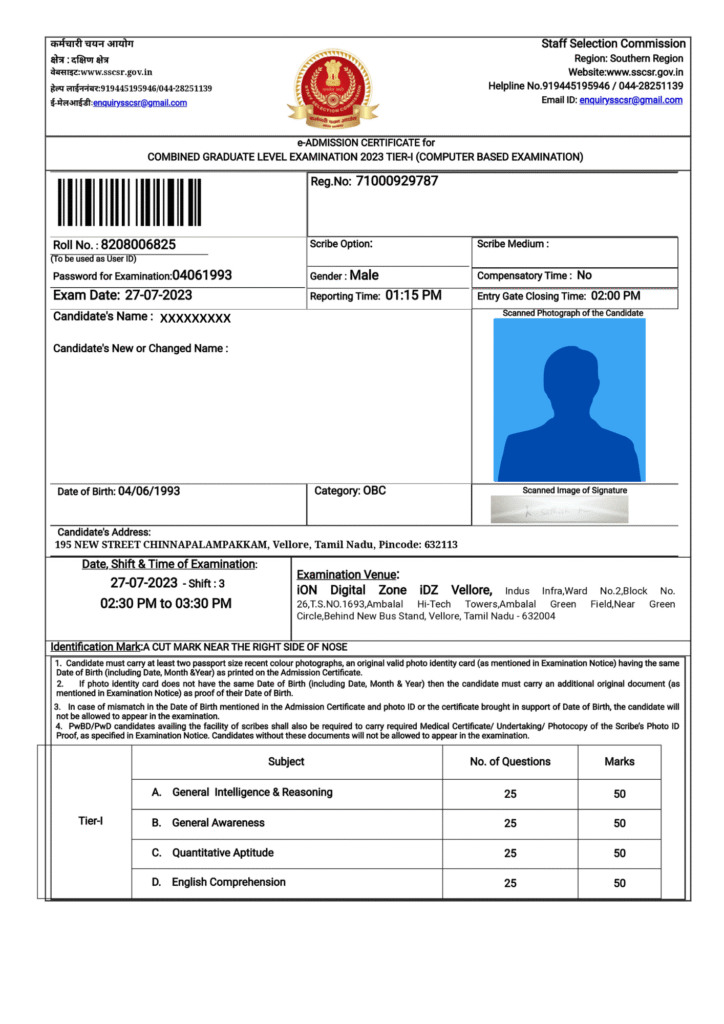
What To Do If Details are Incorrect
If any field is incorrect or missing (such as a misspelled name or wrong centre), candidates should immediately contact the SSC regional office using the contact details shared on the respective website.
It is strongly recommended to read all the details and the guidelines on the SSC CGL admit card carefully and well in advance before appearing for the exam; this helps avoid last-minute issues/errors.
Important Instructions & Documents to Carry on Exam Day
Carrying the right documents and following the instructions is crucial. Here are common rules and checklist items:
SSC CGL / CHSL Admit-Card Checklist
- The admit card must be brought to the exam center, and no candidate is allowed entry without it.
- A valid photo identity proof (original) is required along with the admit card. Accepted ID proofs include Aadhaar Card, PAN Card, Voter ID, Driving License, Passport, etc.
- It’s advisable to carry passport-size photographs (as uploaded during application) as backup for identity verification or other administrative needs.
- There is a strict dress code and a list of prohibited items, including no mobile phones, watches, calculators, or other electronic devices allowed inside the exam hall.
- Candidates should arrive well before the reporting time mentioned on the admit card to complete document verification and security checks without stress.
- For biometric verification, candidates will be asked to sign and/or affix a left thumb impression in the specified place on the exam day.
Candidates are also advised to carefully read all instructions printed on the admit card and follow the instructions given by invigilators during the exam. These measures ensure a smooth and fair examination process.
Reddit Candidate feedback:
“Though they didn’t mention in the admit card that photo is mandatory … the commission copy … have a slot of passport size photo. So please do take a photo with you while going.”
FAQs & Troubleshooting
Q1. When is the admit card released?
Admit cards are generally released a few days before the exam. In 2025, for the Tier-1 exam scheduled between 12–26 September, SSC began issuing admit cards on 9 September, with a re-exam admit card release on October 9 for the October 14 rescheduled exam.
Q2. What if my admit card shows “Not Available” or the link is inactive?
- High server traffic can delay availability. Try again after some time
- Ensure the correct region/zone is selected, as admit cards are often region-specific
- Clear the browser cache, or try another device/browser
- If the problem persists, contact the SSC regional/zonal office
Q3. What if there’s an error (name, DOB, exam center) on my admit card?
Immediately reach out to the respective SSC regional office with proof of correct data (e.g., application form, identity proof). Many such corrections are entertained before the exam.
Q4. Can I get a duplicate admit card if I lose mine?
Since admit cards are downloadable PDFs, you can usually re-download them from SSC’s website till the exam date. Keep multiple printed copies for safety.
Q5. Is the admit card needed for later stages (Tier II / DV, etc.)?
Yes, for each stage, SSC generally issues separate admit cards or call letters. So even after clearing Tier I, you’ll need to download the new admit card when released for Tier II, and so on.
Additional Tips and Insights for SSC CGL Aspirants
In addition to the above guidelines, there are some other essential things to keep in mind to make the most of your SSC CGL admit card:
How to Keep Your Admit Card Safe Online
With everything shifting online, candidates often overlook digital safety. When downloading your SSC CGL admit card, make sure you’re using a secure internet connection and not a cyber café or shared device.
Avoid sharing your login details or registration ID with others. Save the PDF in a password-protected folder or cloud drive, and always log out of your SSC account after downloading. This prevents misuse or identity-related issues during the exam process.
Tech Tips: Troubleshooting Login or Download Errors
Sometimes, SSC’s regional sites experience heavy traffic right after admit cards are released, leading to “server down” or “invalid credentials” messages. Try switching browsers (Chrome → Edge or Firefox), clear the cache/cookies, or use incognito mode.
Mindset Before the Exam: Beyond the Admit Card
While the admit card is your official entry pass, remember that it also marks the final phase of preparation. Use the days after downloading it to mentally rehearse your exam plan. Visualize your test environment, revise key topics, and avoid last-minute panic. Treat your admit card as a “ticket to confidence”—a reminder of all your hard work and persistence.
Can You Show a Digital Admit Card on Phone?
Many aspirants ask whether showing the admit card PDF on a smartphone is allowed. The answer is no—SSC clearly mentions that only printed, hard-copy admit cards are valid. However, keeping a soft copy on your phone is still useful as a backup in case your print gets damaged or lost during travel.
Key Takeaways
- Always use official SSC websites such as ssc.gov.in and the relevant regional SSC portals to download the admit card, ensuring authenticity and security.
- Download and verify the admit card well in advance (at least a few days before the exam) to avoid last-minute issues or server overload.
- Check all details carefully on the admit card and get corrections made early if you find any errors.
- Carry the admit card and a valid proof of identity to the exam center; without these, entry is not permitted.
- Keep multiple backup copies in both digital and physical form to avoid complications on exam day.
To learn more about the exam itself—its eligibility criteria, selection process, and what to expect after qualifying—you can read our detailed guide on SSC CGL Exam: Overview, Eligibility, Job Roles & Life After CGL.
Which SSC region are you from? Did you face any issue downloading your admit card? Share below your experience can help others!